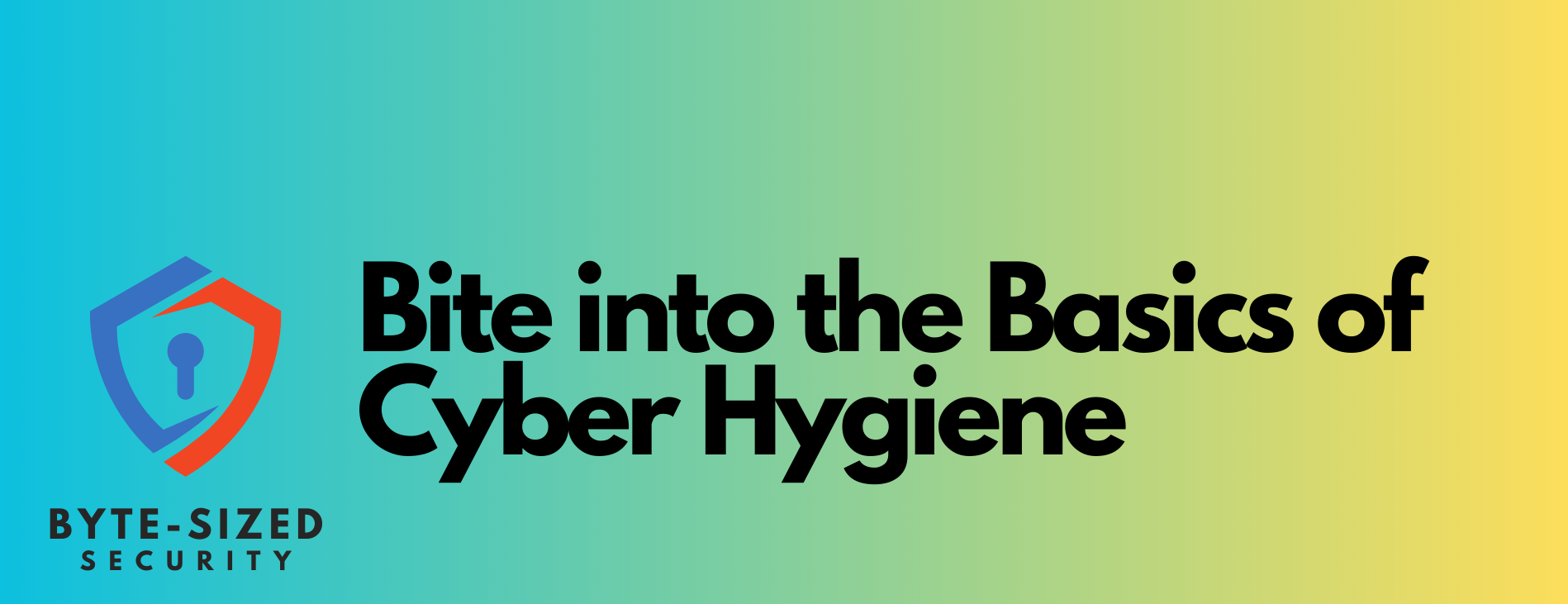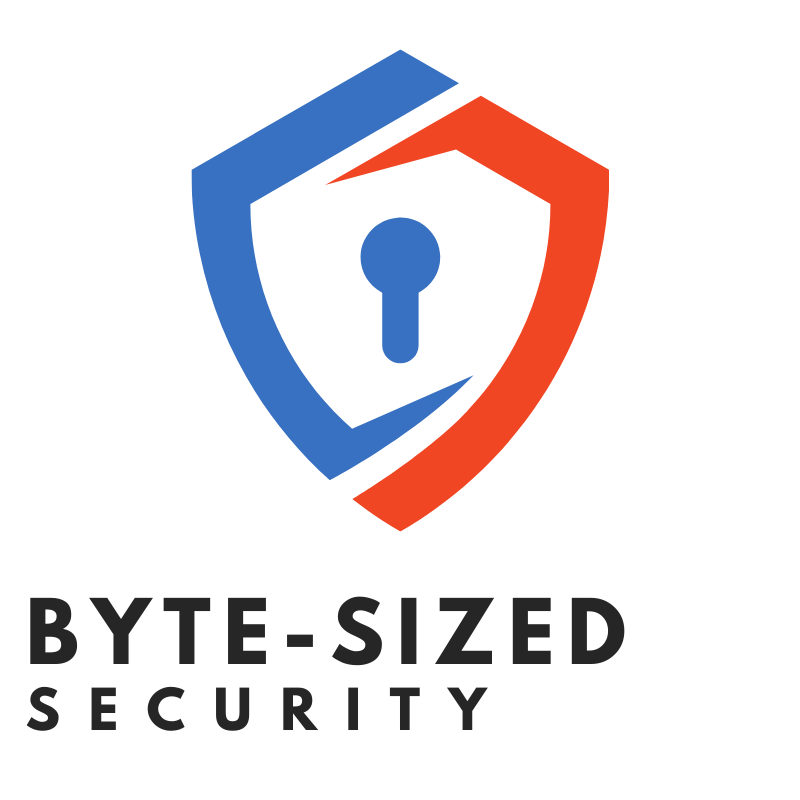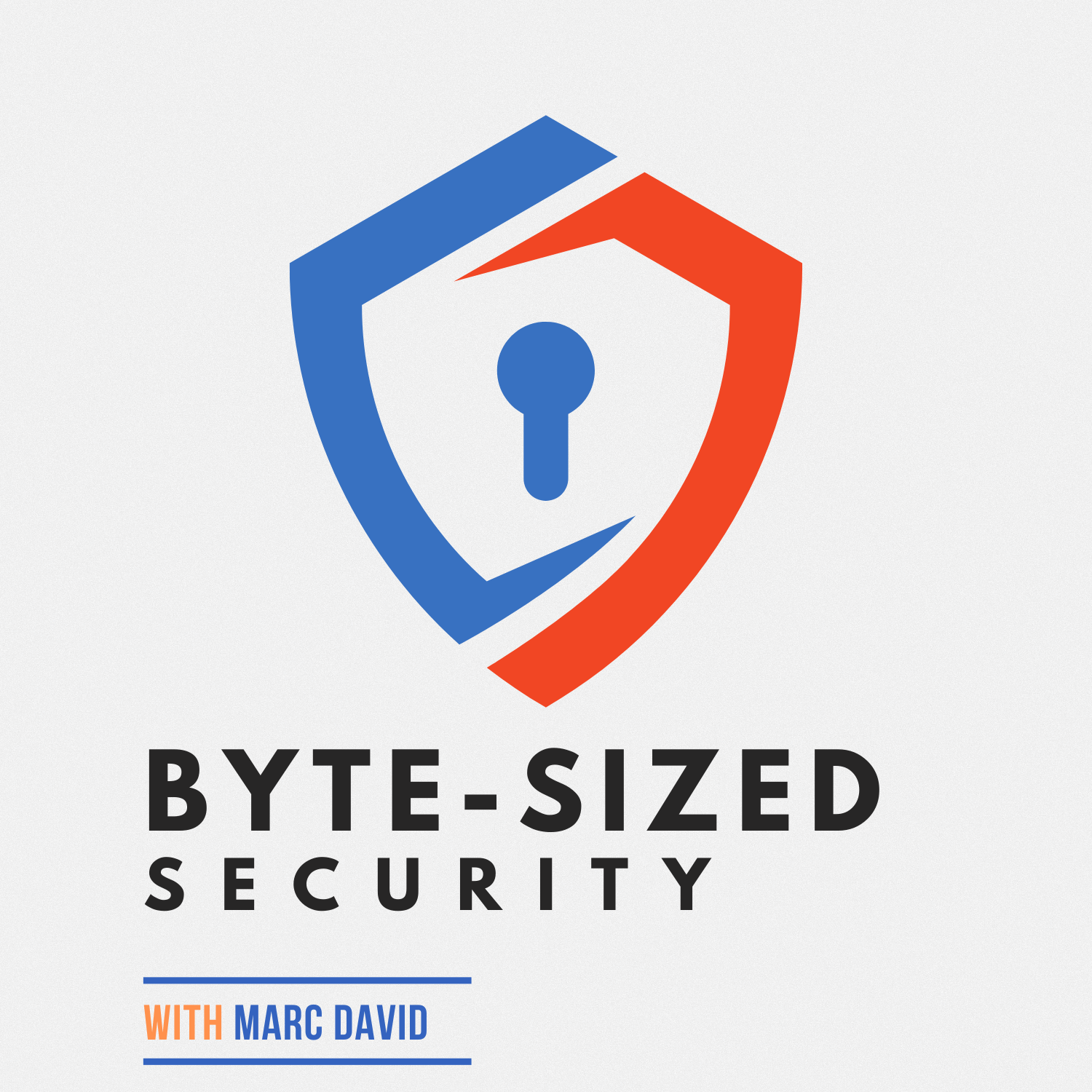Ep10: Staying Cyber Safe While Traveling
In this episode, Marc David speaks with expert Amelia Thompson about staying cyber secure while traveling including:
- Using VPNs and avoiding sensitive logins on public WiFi to prevent eavesdropping
- Enabling device tracking in case items are lost or stolen during transit
- Strengthening account login protections with multi-factor authentication
- Setting travel notices on financial accounts to prevent fraudulent transactions
- Avoiding phishing attempts by strangers when distracted in public spaces
- Updating devices and backing up data in case of damage or theft
- Carrying temporary “burner” phones devoid of personal data
- Using mobile device management for securely configured company phones
- Remaining vigilant about security while recognizing travel poses added risks
For more bite-sized cybersecurity tips, visit bytesizedsecurity.show or subscribe to the podcast. See you next time!
---
I do hope you enjoyed this episode of the podcast. Here's some helpful resources including any sites that were mentioned in this episode.
--
Sites Mentioned in this Episode
- EFF Border Search Pocket Guide | Electronic Frontier Foundation
- Cyber-Safe Travel
- 5 Cyber Safety Tips for Travelers and Digital Nomads
- Cybersecurity Tips for International Travelers | Federal Communications Commission
- Cybersecurity While Traveling Tip Card
- 8 cybersecurity tips to keep you safe when travelling
- How To Keep Your Data Secure While Traveling | 1Password
--
Find subscriber links on my site, add to your podcast player, or listen on the web players on my site:
--
Support this Podcast with a Tip:
Transcript
Welcome back to another edition of Byte Sized Security, your source
2
:for bite-sized cybersecurity lessons.
3
:I’m your host Marc David, and with me
today I have expert Amelia Thompson
4
:to discuss an important topic
- keeping your devices, accounts and
5
:information secure while traveling.
6
:Whether headed on a work trip
or family vacation, travel
7
:introduces new online risks.
8
:Amelia joins me to share simple
precautions travelers can
9
:take to avoid cyber headaches.
10
:Let’s dive in!
11
:Amelia, great to have you on the show.
12
:Can you start by explaining some
of the unique cyber risks travelers
13
:face that people should be aware of?
14
:Amelia: Happy to be here Marc.
15
:Traveling inherently makes
maintaining our typical digital
16
:security defenses more challenging.
17
:Using unfamiliar public Wi Fi
and foreign networks creates
18
:risks of snooping or spoofing.
19
:Carrying and using devices in more
public settings increases chances
20
:of theft and unauthorized access.
21
:And accessing accounts remotely
can expose us to phishing attempts.
22
:Being prepared allows
minimizing these risks.
23
:Marc: Let’s start with public Wi Fi,
since many travelers connect to hotel,
24
:airport or cafe networks while on the go.
25
:What precautions do you recommend
when using public Wi Fi?
26
:Amelia: I suggest avoiding accessing
any sensitive accounts like banking
27
:or email directly over public Wi
Fi, as these networks are easy
28
:for cybercriminals to spy on.
29
:If you must use public networks, utilize a
trusted virtual private network (VPN) app
30
:to encrypt your connection for privacy.
31
:Also stick to HTTPS sites
which encrypt transmissions.
32
:And consider using your phone’s
cellular data for urgent logins rather
33
:than an open network when possible.
34
:Basically approach public
connections with great caution.
35
:Marc: What about securing the devices we
travel with, especially through airports?
36
:Any tips there?
37
:Amelia: Absolutely.
38
:Enable baggage tracking in airline
apps so your devices stay with
39
:your luggage during transit.
40
:Enable device location tracking as
well in case they are lost or stolen.
41
:Use device locks like fingerprints for
quick access while maintaining security.
42
:And keep devices on your person
rather than placing them in luggage
43
:compartments or rental car seats.
44
:Also disable Bluetooth and auto-connect
to avoid unauthorized access.
45
:A little extra care prevents
lost or stolen devices.
46
:Marc: Many travelers access their accounts
abroad to check email or bank balances.
47
:Are there any special
precautions they should take?
48
:Amelia: Definitely take measures to
verify your identity and lock down
49
:accounts when traveling internationally.
50
:Enable the strongest two-factor
authentication on sensitive
51
:logins before leaving.
52
:Set travel notices on financial
accounts to prevent fraudulent
53
:foreign transactions being blocked.
54
:Avoid public Wi Fi for
secure logins abroad.
55
:And monitor accounts diligently
for any unexplained activity.
56
:Basically be extra vigilant
about account security.
57
:Marc: What about the risks of
phishing attempts and social
58
:engineering that travelers often face
in airports, train stations, etc?
59
:How can people avoid getting hooked?
60
:Amelia: When traveling we’re often
rushing and distracted, which
61
:makes us prime targets for scams.
62
:Be very wary of anyone approaching
you asking for personal information
63
:like account details or social
security numbers for any reason.
64
:Avoid plugging devices into public USB
power outlets which could compromise them.
65
:And never enter credentials on
unverified networks or computers.
66
:Scammers exploit travelers’
haste, so always stay alert.
67
:Marc: Are there any other important
cyber measures travelers should
68
:take before a trip to be prepared?
69
:Amelia: A few things I recommend
are updating devices’ operating
70
:systems and antivirus software
to patch vulnerabilities.
71
:Back up any critical data in case
devices are damaged or stolen.
72
:Use password manager apps to access
stronger login credentials on the go.
73
:And know who to promptly contact if
accounts are compromised while traveling.
74
:Preparing devices, accounts and
contact plans helps minimize hassles.
75
:Marc: For listeners really worried
about travel security, are there any
76
:advanced steps or tools you suggest?
77
:Amelia: There are a few additional options
frequent travelers can consider like using
78
:burner or temporary “travel” phones devoid
of personal data for the trip duration.
79
:Enterprise mobile device management
solutions allow securely configuring
80
:company-issued phones with
restrictions tailored for travel.
81
:And some VPNs offer advanced
“split tunneling” features to
82
:finely control device traffic.
83
:But the basics we covered
provide fundamental security.
84
:Marc: Final thoughts for travelers
looking to stay cyber secure?
85
:Amelia: I would just remind travelers
to stay vigilant and patient when
86
:it comes to digital security.
87
:Using caution on open networks,
keeping close tabs on devices, and
88
:verifying unprompted login requests
before acting all go a long way
89
:towards a secure hassle-free trip.
90
:Safe travels!
91
:Marc: Outstanding travel
cybersecurity tips.
92
:Thank you for joining me!
93
:Amelia: Of course, my pleasure Marc!
94
:Marc: That wraps up this edition of Byte
Sized Security focused on maintaining
95
:your cyber protections while on the go.
96
:Implement key measures for your devices,
accounts, Wi Fi use and avoid scams.
97
:Stay safe out there on your next trip!
98
:For more security lessons, keep
listening to Byte Sized Security.
99
:See you next time.